Why have an online plastic surgery consultation?
- You live out of town and it is a hardship to come in for an in-person consultation
- You live locally, lead a busy life and like the idea of a consultation from the comfort of your own home or office
- Now there is a third reason – in view of the Coronavirus Pandemic, social distancing precludes coming into the office for an in-person consultation
How does an online plastic surgery consultation work?
There are three components to an Online Consultation:
- An online meeting platform where two or more people can join
- A method of sending photos of a portion of your body to the surgeon
- A method of communicating your medical history to the surgeon conducting the consultation
How online consultations were conducted previously
The simplest way to do this is to email photos and answer some questions about our medical history and send in an email format ahead of time. At the time of consultation, a method of videoconferencing such as FaceTime or Skype is used. I have conducted my consultations this way for several years for my out of town patients. I discovered several problems with this system:
- Meeting platform: Skype consultations were sometimes difficult to get started, and were at times unstable, causing interruption
- Photos: Email of photos is not a particularly secure method of information transfer, and the data would then reside in one persons email box (usually the patient coordinator) and would not be available to me on an as needed basis
- Medical History: The medical history sent was often cursory at best, sent by email, or obtained at the beginning of the online consultation, which took valuable time away from the consultation.
For the patient to have the most worthwhile consultation experience, it is essential to have all required information prior to the online session, just as would be the case with an in-person consultation. The more information you provide me, the better a consultation I can give you. When new patients are seen in my office, they are also asked to upload their medical history ahead of time. Who wants to sit in a waiting room for twenty minutes filling out paper forms, then waiting for the staff to enter this information into our computer system. Why should I compromise your care for the sake of convenience? The medical history is very important. Sometimes, seemingly insignificant facts become very important to the patients proper care and I do not want to miss this during the consultation.
How online consultations are conducted now
Meeting platform: I use an online meeting platform called “GoToMeeting.” This is a very popular platform used by numerous professions and industries. It provides for several people to connect all at once; surgeon, patient, nurse, patient coordinator – even a family member or friend of your choosing can join. Depending upon circumstances, everyone can just as easily be in a separate location, or just two locations (my office, your home/office). We can all see and hear each other. I can share my computer desktop, so we can review your photos, other patient cases as found on my website, informational materials including videos, etc. The sky is the limit! If there is a photo on your computer that you want to show me, we can do that too!
Joining an online meeting is very simple. My patient coordinator will send you an “invitation” by email which is a confirmation of your appointment with the date and time of the consultation. There will be a link in the invitation that you click on with your computer or mobile device a few minutes prior to the consultation. This will open up the software and the meeting will begin.
This video demonstrates the process of joining a meeting:
Photos: Providing good quality photos is essential to the success of a virtual consultation. In days past, this was a time consuming and difficult task, but with the quality of mobile device cameras what they are now, the process has been made incredibly simple! We all know how to use out cameras. So how do you take the photos properly and upload them to me? Here’s how:
- Posing, number of photos: For the procedure you are interested in, go to the photo gallery on my website. Look at the way the patients in the case studies are posed. Try to take similar photos as you see in these case studies. When possible, have another person take the photos for you – they will always be better quality.
- Clothing: For breast photos, the chest needs to be bare. For body photos, you will notice that my case examples have no clothing. This is because bra straps and underwear cut into the skin and hide important contours. While optimal photos will have no clothing, you must do what you are most comfortable with. If you want to wear underwear, try to select a garment that will reveal as much as possible of the portions of your body that you wish to address. The pre-op visit will be used for a full examination of the areas to be treated and final adjustments in the treatment plan can be made at that time. Do not stress over this. We are here to work with you.
- Uploading photos: We use TouchMD as a portal for you to upload photos. To do this, you install the MyTouchMD app on your mobile device. You will receive a detailed email from the patient coordinator with instructions. These instructions are detailed below
TouchMD is a special HIPPA compliant, safe and secure application with a portal that you can log into and visit to:
- Easy uploading of photos
- Explore procedures and services we offer
- Review recommended topics selected by us
- Re-live each consultation saved to your personal timeline
Setting up your TouchMD account:
- You will receive a welcome email from TouchMD with instructions how to log in
- Your username is your email
- Click the button “Create your Password” and follow the instructions
- Next, you will receive an email that your TouchMD account is set up
Logging into the TouchMD portal:
https://patient.touchmd.com/ or download the iPhone or Android app
To upload photos into your TouchMD folder
Step 1: Install & log into the myTouchMD patient app

Step 2: Select the menu in the upper right-hand corner and tap “Add Photo”
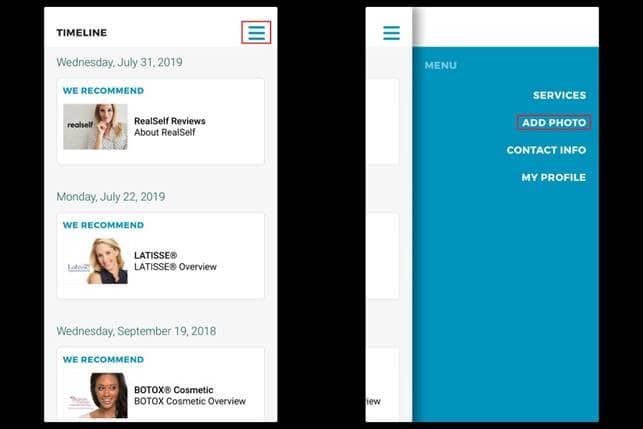
Step 3: Review and agree to the terms by selecting “I Agree” (You will need to do this every time you upload a photo!)
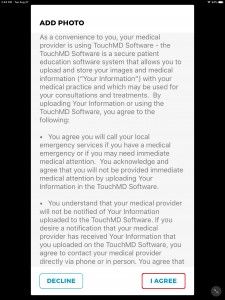
Step 4: Take or upload a photo and select “Upload”. If you have saved screenshots of other cases from various websites, you can upload these as well.
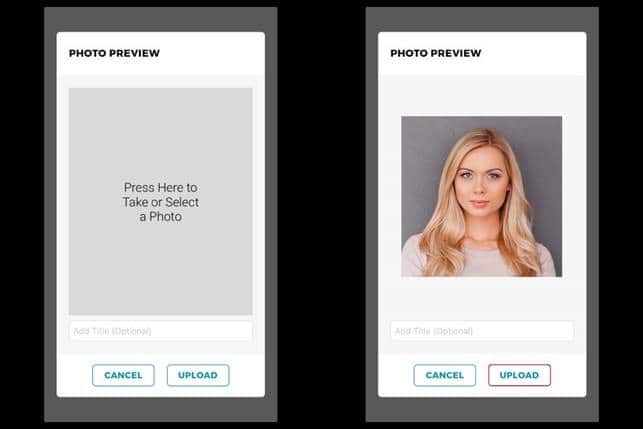
Medical History (For new patients only):
You will be sent an automated email with the Subject: Welcome to Epstein Plastic Surgery. There will be a link New Patient Form (Schedule Form). This link will take you into our patient portal for our electronic medical record system for the purpose of entering your medical history ahead of time. This will take about 10-15 minutes, no longer than you would spend filling out a paper form, and without the hassle of then scanning and emailing the paper form to us. Your entries go right into out electronic medical record system, ready for our review prior to your visit. If you should encounter any difficulties at all, please reach out to us at 631.689.1100 or by email for assistance.